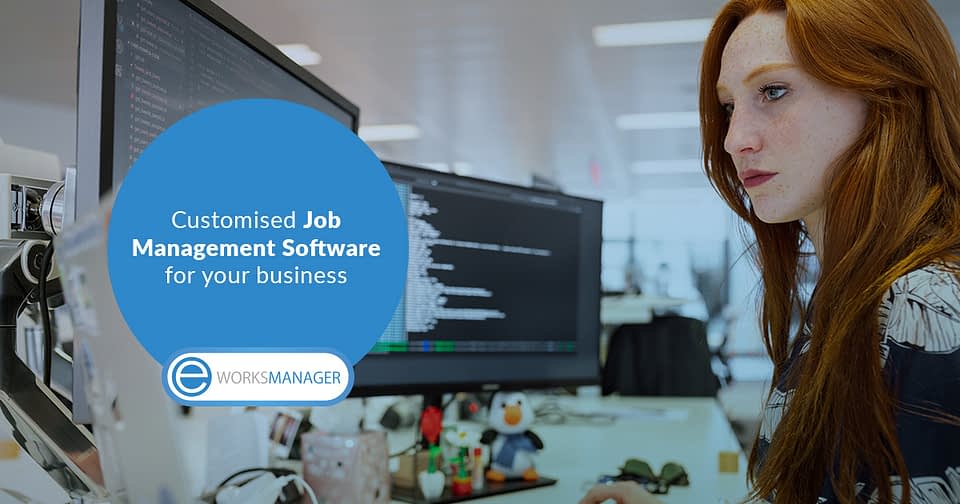Eworks Manager’s Service Management Software can help you with intelligent scheduling, route optimisation, work management, and real-time status update.
How Can Eworks Manager’s Service Management Software help you Deliver Exceptional Services to your Customers?
Create and Manage Recurring Jobs
Our Job Management Software helps you streamline your workflow by scheduling and managing recurring jobs. Your jobs can recur every day, week, or month depending on the recurrence rule that you used while creating the recurring jobs. Once a recurrence rule has been selected, our system automatically creates future jobs for you.
Keep Track of your Project Expenses
Eworks Manager’s Project Management Software helps you keep an eye on your project expenses by providing detailed information about your project costs. You can use our system to get an overview of products used, purchase orders, labour costs, and any other expenses associated with your projects. This helps you to track your project expenses, helping you maintain your budget.
Get Rid of Paperwork
Our Service Management Software eliminates paperwork from your life by allowing you to digitise and view your documents no matter wherever you are. You can attach documents and compliance forms against your jobs and then view these files whenever you want to. Our file manager stores these documents so that you can easily find your required files from a single place without having to search from multiple places.

Track your Technicians in Real-Time
Eworks Manager offers live mobile tracking and vehicle tracking features that administrators can use to view the locations of their mobile workers.
Our live mobile tracking feature helps you find out which job-site your mobile workers are on and how much time they are spending on the site. This feature enables you to assign a new job to the worker nearest to the job site, helping you save fuel and travel costs.
Our vehicle tracking feature helps you know about your driver’s journey details like driving behaviour, distance travelled, and other journey details.
Track the Progress of your Jobs
Our service management software helps you to monitor your jobs by displaying the live progress of your jobs via the live panel. When jobs are completed, put on hold, or returned to the office, your admin staff can give responses quickly and easily with the help of the real-time updates received via our system.
Attach Jobs to your Projects and Generate Invoices
Eworks Manager’s Project Planning Software lets you attach jobs to your projects. You can have an overview of all the jobs attached to a project, track the progress of these jobs, and then generate and send invoices to the relevant customers via the project sheet.
Get Job Approval On-Site
Our service management software offers a variety of approval methods that you can use to get your jobs approved on-site. Our signature approval method lets your clients sign for a completed job. Our audio approval method lets your clients approve a job verbally by recording audio of up to 10 seconds. Our SMS and email approval methods let your customers approve an appointment by clicking on a link provided in an email or SMS message.
Manage your Invoices Smartly
As soon as you add materials to a job, our service management software automatically starts to add up the costs of the job. As soon as a job inside a project is completed, you can invoice it as a single invoice or group multiple invoices into a single invoice.
Monitor your Projects Efficiently
Eworks Manager’s Project Management Software lets you track and manage your projects smartly and efficiently. You can easily view the status of your projects and all the jobs within them. Our system provides you with detailed reports that you can use to monitor and analyse your projects.
Strengthen the bond with your customers by switching to Eworks Manager’s Service Management Software.